Go Back

Founders
Nutshell
Nov 11, 2024
In today's fast-paced world, effective note-taking and seamless information management are essential for productivity and collaboration. At Nutshell, we're committed to empowering you with the best tools to streamline your workflow. That's why we're thrilled to announce our latest integration with Obsidian, the powerful writing app that works on top of a local folder of plain text Markdown files. This exciting new feature is available starting from version 1.0.1 of the Nutshell application.
With our new Obsidian integration, managing your transcriptions and meeting notes has never been easier. Whether you're a student, a professional, or anyone who relies on detailed notes, this feature is designed to enhance your note-taking experience by bridging the gap between Nutshell and Obsidian.
Using the new Obsidian integration is simple and intuitive:
1. Navigate to Your Transcription Session Page: Head over to the transcription session where your recorded meetings and transcriptions are stored.
2. Access the Export Menu: Click the green dropdown button next to the play button on the top right side of the transcription page.
3. Select 'Copy to Obsidian': Click on the newly added 'Copy to Obsidian' option. This action copies your transcription to your clipboard in a format that is fully compatible with Obsidian.
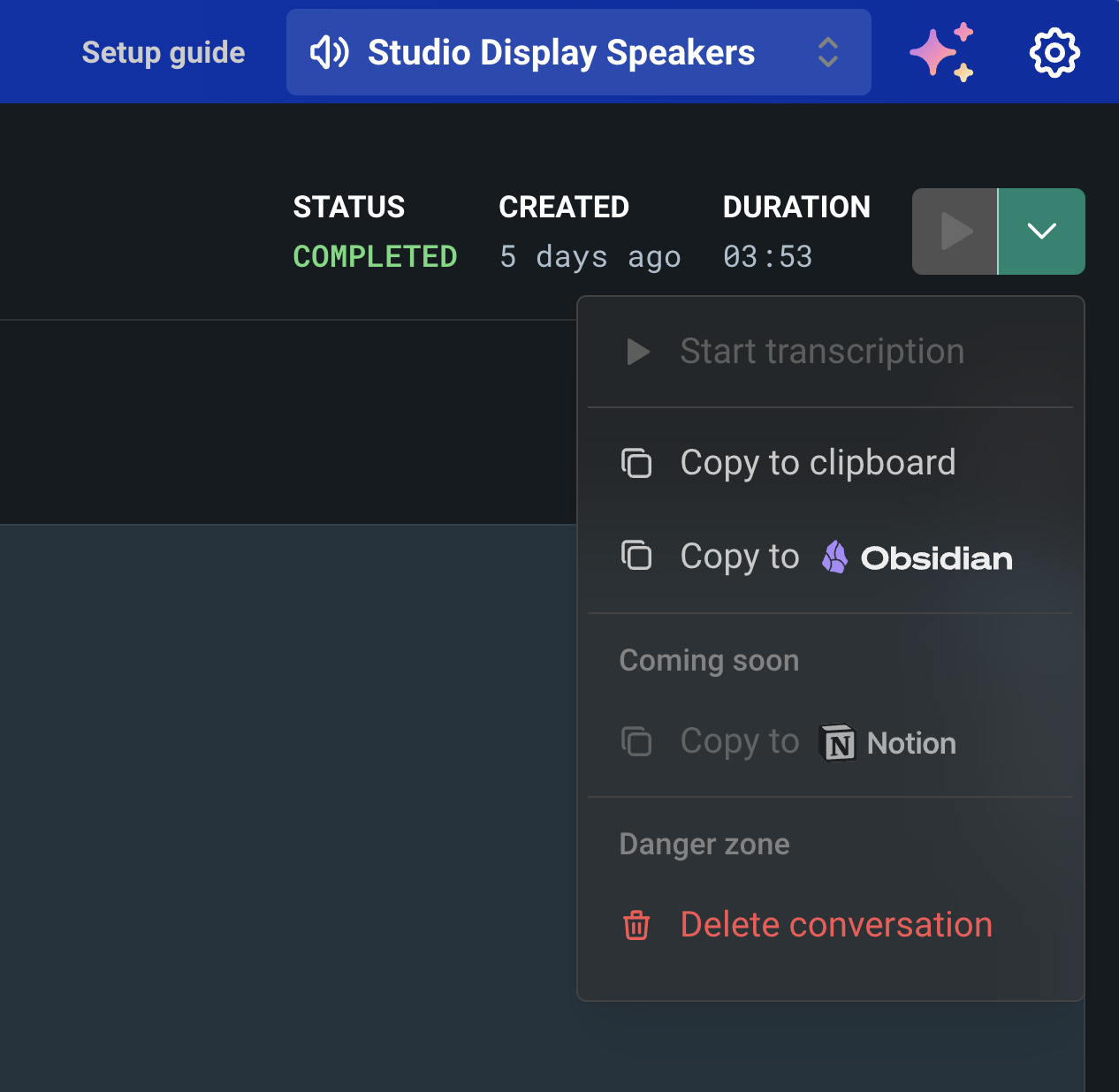
4. Paste into Obsidian: Open your Obsidian application and paste the copied transcription into your notes. The content will automatically format your captured transcription and include an audio player that will play your recorded meeting audio, making your notes organized and interactive.
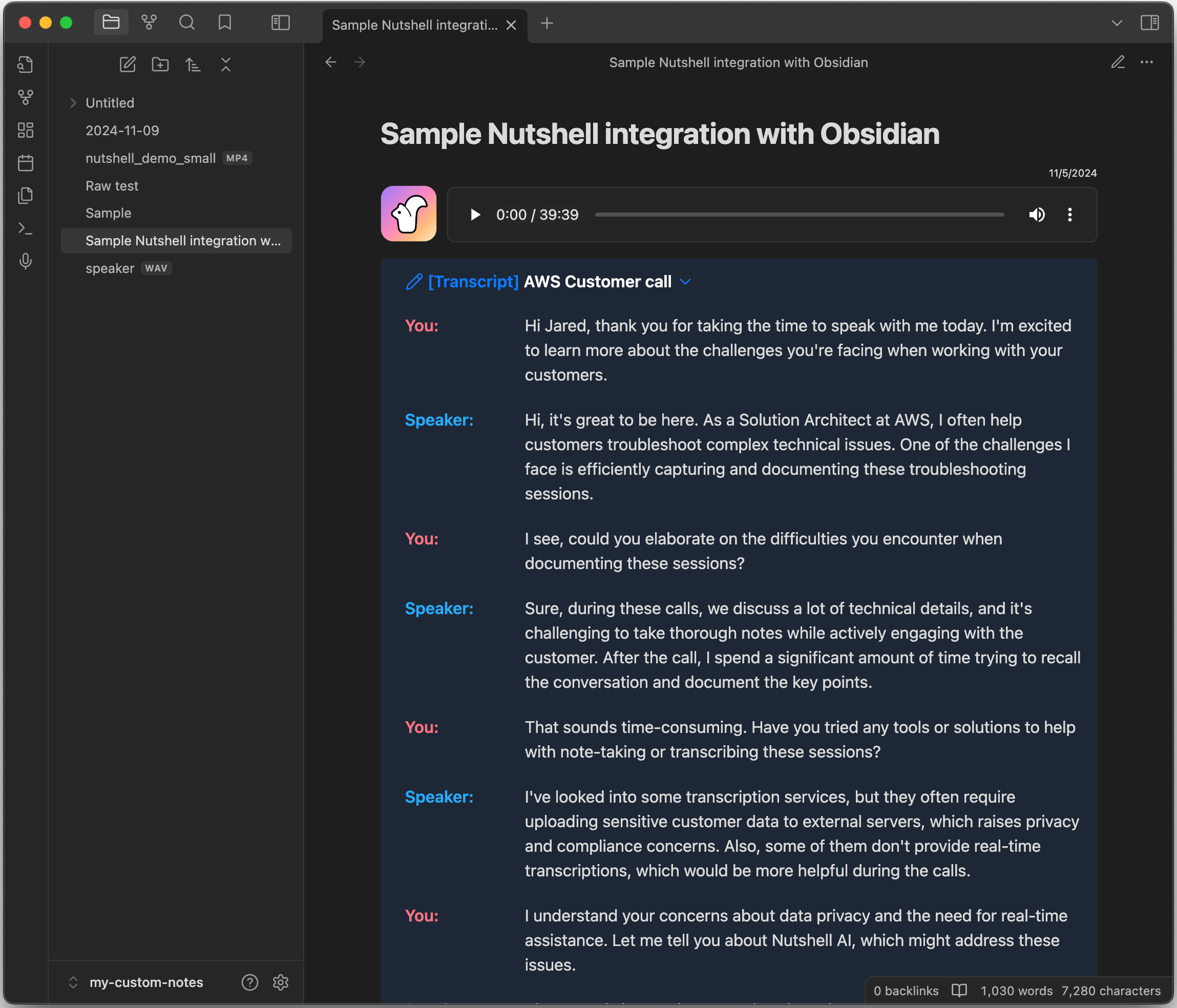
Seamless Organization: Obsidian is renowned for its ability to create a connected network of notes. By integrating with Nutshell, your transcriptions become an integral part of your personal knowledge base, enhancing your ability to reference and build upon past meetings.
Enhanced Productivity: Save time by effortlessly transferring your transcriptions into Obsidian without manual formatting. Focus more on analyzing and utilizing your notes rather than formatting them.
Rich Media Support: With the integration, not only are your transcriptions neatly formatted, but your recorded meeting audios are also embedded within your Obsidian notes through an audio player. This allows for a richer, more interactive note-taking experience.
Flexibility and Control: Obsidian's markdown-based system gives you full control over how your notes are organized and displayed. The Nutshell integration ensures that your transcriptions fit seamlessly into your existing workflow.
At Nutshell, your feedback is invaluable to us. After trying out the new Obsidian integration, let us know your thoughts and experiences.
The integration between Nutshell and Obsidian marks a significant step forward in enhancing your note-taking and information management capabilities. By combining Nutshell's robust transcription features with Obsidian's powerful knowledge management system, we're providing you with a toolset that adapts to your unique workflow. Ready to elevate your notes? Ensure you're on Nutshell version 1.0.1 or later and try the new Obsidian integration today!